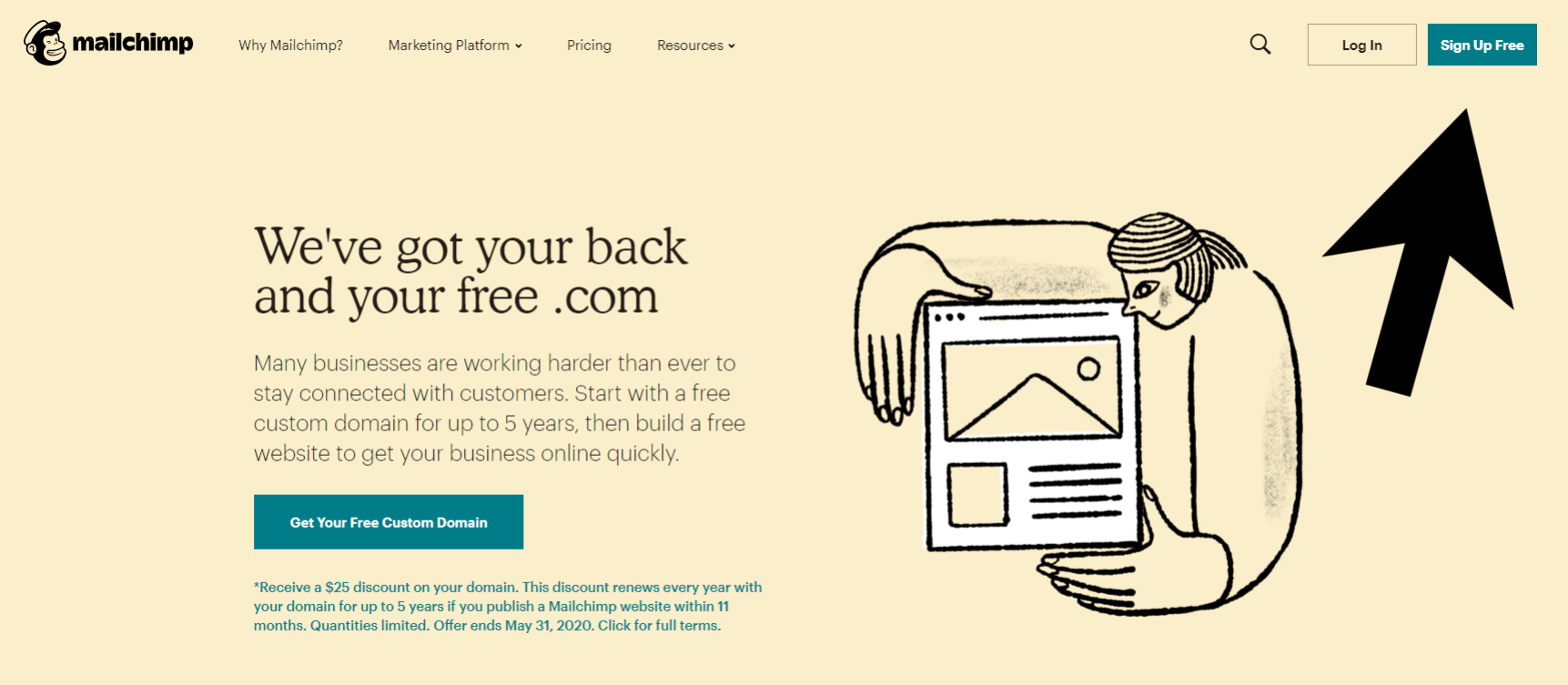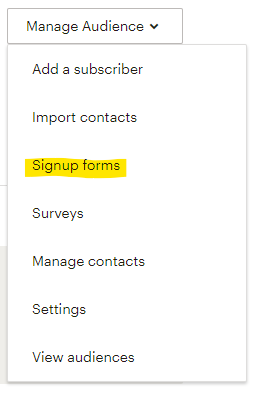SECURE YOUR AUDIENCE WITH AN EMAIL LIST
How to setup your Mailchimp account.
In my previous post, “What if Facebook Shut Down Tomorrow?”, I touched on the importance of converting your audience from social media into an email list so that you never need to worry about platform or algorithm changes cutting you off from your hard-earned followers.
Today, I’m going to show you how to set up your free account on Mailchimp. While some of you may have audiences that are too big for the free account (>2,000 contacts), it will be a great option for the vast majority of small business owners.
Here’s what we’re going to go over…
- Setting up your MailChimp account
- Setting up your audience
- Creating a campaign
...Let’s get started!
Setting up your account
Ok, this first step (well, all of them really)
is really easy!
- Head over to Mailchimp’s signup page and click “Sign Up Free”
- Type in your Email address, desired Username, and Password. Click “Get Started!”
- Look for a confirmation email and click the activation link.
The first time you login to your Mailchimp account they will ask you for some required information, but then you’re ready to set up your audience!
Did something go wrong? You can find Mailchimp’s support article for creating new accounts here: https://mailchimp.com/help/create-an-account/
Setting up your audience
Your audience is an up-to-date record of your marketing contacts. After you create your Mailchimp account, you can immediately start adding contacts. They have a lot of optional features for organizing and separating contacts within your audience, if you’re interested in using them.
There are two ways to get contacts into Mailchimp.
- If you already have a list of client emails from elsewhere, you can easily import them.
Here’s a walkthrough that Mailchimp provides to show you how to import your contacts to their platform: https://mailchimp.com/help/import-contacts-mailchimp/
I’m going to work with the assumption that you, like a lot of small businesses, don’t already have a list of client emails to simply import into Mailchimp. What do we do now? Don’t worry!
- Mailchimp will automatically generate a signup form for your audience that you can share on Facebook or your website to start collecting those emails right away. They even have optional features for customizing the look of your signup form so it can match your branding.
To access these Signup forms, go to the Audience
section, click “Manage Audience” and then click “Signup forms” from the drop down.
If you would like additional support on the signup form builder, Mailchimp has a support page for it here: https://mailchimp.com/help/how-the-form-builder-works/
Creating a campaign
Congratulations! It’s time to start your first email campaign!
- Click the “Create” drop-down and choose “Email”.
- Enter a name for this specific email campaign and click “Begin”.
From there, you craft the email that you want to send to your audience. You can make it super simple or use their more complex tools to customize the look of your email.
Here are a few Mailchimp support articles that may be of help to you.
Need help getting started with your campaign?
Create a Regular Email Campaign https://mailchimp.com/help/create-a-regular-email-campaign/
Need help getting your email to look the way you want it to?
Design a Campaign in Mailchimp https://mailchimp.com/help/design-an-email-campaign-in-mailchimp/
Conclusion
Welcome to the world of Email Marketing.
Email Marketing platforms like Mailchimp are great tools for your business and will help you keep in contact with your audience regardless of any potential social media platform algorithm changes. Nurture your list, treat your audience with respect and don’t spam their inboxes
with too-frequent sales messages and your email list could grow to be your business’s biggest asset.
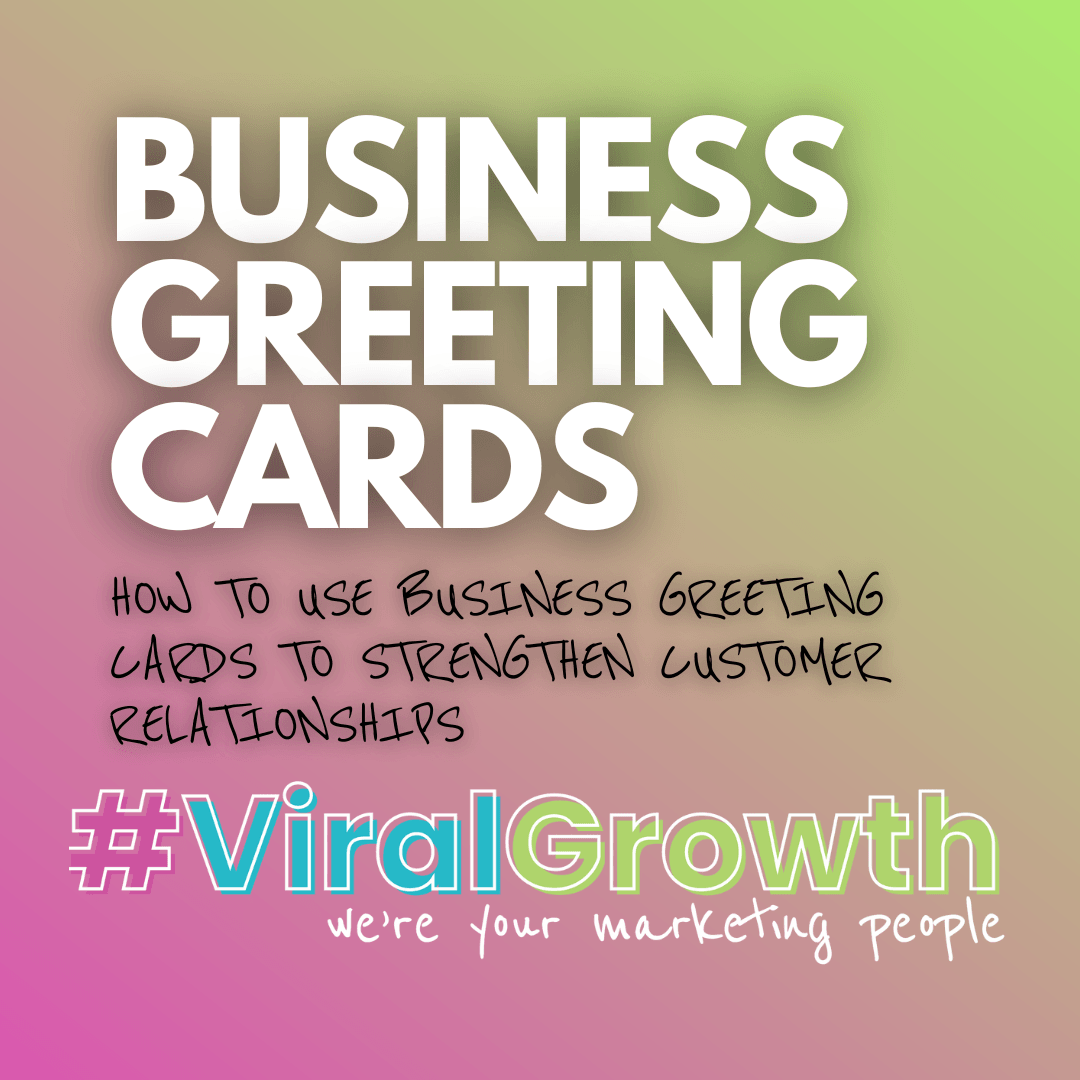
Business greeting cards are a very cost-effective marketing tool that small businesses can use to strengthen customer relationships. Business greeting cards come in various formats, from e-cards to SMS cards, you can send them to customers and prospects on occasions like birthdays and anniversaries, congratulate them after a major achievement, or simply to thank them for their business. Here's a blog post from one of my partners about business greeting cards that I found to be a great read so I wanted to share it with you. Enjoy!

This is a popular question that we get a lot. What type of website should I use for my business? Should I build a website myself? Can’t I just let my sisters’ boyfriends nephew build it? He seems like he’s good at computers? My friend is telling me to make a WordPress / Wix / Squarespace website because it’s so easy to build yourself. These are just some things we hear regularly. Let’s dig into these. “My friend is telling me to make a WordPress / Wix / Squarespace website because it’s so easy to build yourself.” I had an initial consultation with a new client last week. She reached out to us about building an e-commerce website for her business. During our meeting, it came up that for the last year she had been trying to work on building the website herself via Shopify, but could never get it to look how she wanted it to look. She said that she had spent hours searching for instructional videos on YouTube on how to do this thing or that, only to find that more often than not, she found something else had broken because of following the steps she was told to take. She told me how frustrating the entire process has been and how she can’t even guess how many hours and hours that she’s wasted trying to figure it out. Shopify, WordPress, Wix, Squarespace and these other are easy once you’ve put in the time to become familiar with them and how they work. After only a short time of using them, you should have no problem figuring out how to add a photo, text box, links, etc to your budding new website. That being said, while these tools are easy to start, they can be much more difficult to master. Learning the more onerous tasks can be quite frustrating when attempting to learn via trial and error. Can you figure it out? Of course you can. Anything is possible if you devote the required time and attention to it. Also, how long is this whole learning and development process going to take? 40 hours? 80 hours? How many hours a week are you prepared to dedicate to researching and learning how to build your website? Ok, it’s done! All of your hard work paid off and your business’s new website is live for the public to access. Does it represent your business in the professional way that it needs to be presented? Does it work well on smart phones? Do visitors feel encouraged to take the next step in your buyer’s funnel, or are they backing out of your site and heading to your competitors? For most business owners, the tiny amount they save by building their new site themselves pales when compared to the time savings, ease of development, professional final product and increased customer conversions that they get when they choose to work with a professional website developer like us. So which website is best for a business? The one that pays for itself time and time again because it looks great, works great and helps guide your visitors into becoming paying customers. Schedule a call with us today to discuss how we can help your business with a new website, social media management, SEO and other marketing services.