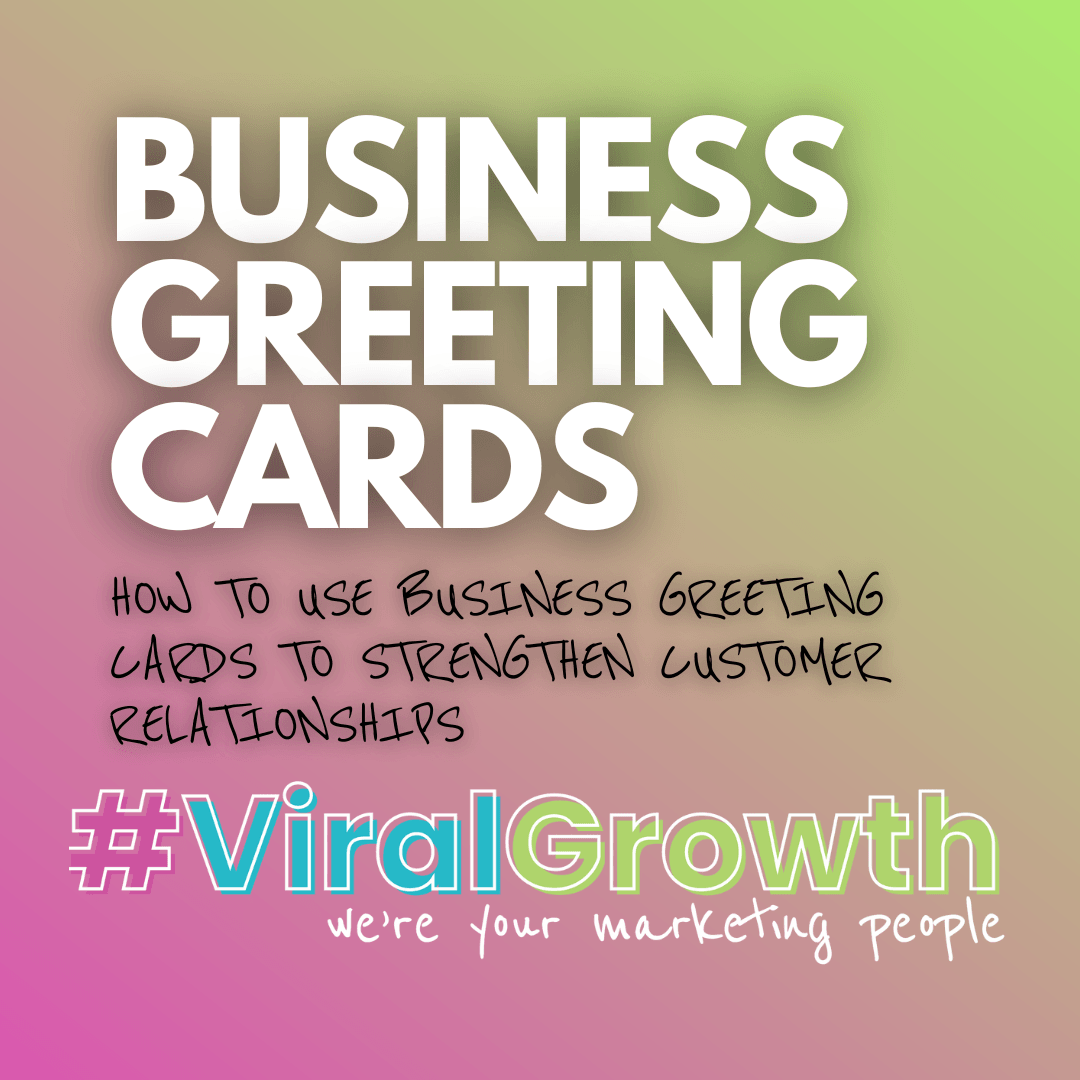TYPES OF FACEBOOK POSTS FOR BUSINESS
Just like with your website, content is king on Facebook. And Facebook likes Facebook. This just means that Facebook is more likely to show your posts to more people if the content is native to Facebook. Meaning that your photo, video or post is shared directly on Facebook and isn't a link to another site such as YouTube or your website.
That's not to say that you shouldn't share links, just that the majority of your posts should be Facebook native.
TYPES OF FACEBOOK POSTS
Let's talk about some basic types of Facebook posts. There are others, but we are covering the basics here.
PHOTO:
This is as easy as it sounds. Post a photo. This could be a snap shot with your phone, an info graphic, meme, etc. Choose something that your audience will want to engage with.
When you post your pictures, be sure to add an invitation to engage. Ask a question, ask people to engage with you. To do this simply add text to your post along with your picture.
VIDEO:
When posting videos to your Facebook page try to choose content that your audience will want to engage with. Something that is both entertaining and informative works better than a monotone speech, even if the content in the speech is fantastic.
We recommend uploading your video directly to Facebook rather than linking from YouTube. Think of YouTube as a direct competitor of Facebook. Upload your video to both platforms instead of sharing from one to another.
The great thing about Facebook videos is that you don't need any fancy cameras or editing. A quick selfie style video with your cell-phone works great!
STATUS:
This is a simple text only post. They are good for saying something short and sweet. Don't use them to write a book, most people won't read a novel on Facebook. They are looking for short and sweet tidbits of information.
Once again, invite engagement with your posts. Ask questions and when people answer them, respond to their answers! People who engage with your page want you to engage back. That is one of the easiest ways to foster a community within your page - communication.
SHARE:
Share other peoples posts. Share your blog content. Share relevant articles. Just share stuff that is interesting to your audience. No, all of it doesn't need to be written by you, in fact Facebook likes it when you share content that was created by other users!
We're not suggesting that you share ads for your competitors but find content from other pages that will resonate with your audience and share it. See a funny meme that will resonate with your fans? Share it. There is nothing wrong with using something that is working for someone else to help yourself. Remember the old saying Keep It Simple Stupid? That works here.
Have a blog? See a news story that your audience will want to read? Share it on your Facebook page. No, this isn't Facebook native content, but it's content and it's OK to share non-native Facebook content sometimes. We try to stick to an 80/20 model. 80% Facebook native, 20% shares from outside of Facebook.
WEEKLY TASKS:
Livestream: Facebook Live is an excellent way to get more eyes on your content. Did you know that when you start a live video on your page it sends a notification to every one of your fans letting them know that you are currently streaming? It's a great way to increase your video engagement. Try doing one 15 minute or less Facebook Live video a week to get started.
Respond to comments:
Reward your engaged audience by engaging back. Try to respond to as many comments as you can. You may say that you don't have time for that...make time. It really will make your audience engage more if they know you will engage back. If you're struggling to find the time, try scheduling an hour once a week to respond.